Courses described on this page are …
- Introduction to the iPad
- Mail and Safari for the iPad
- Introduction to the iPhone
“Apple” is the manufacturer of the iPad and the iPhone.
Introduction to the iPad
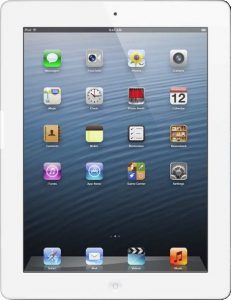
Duration and cost of the Course
- There are 4 two-hour lessons.
- Cost: $60.00 which includes the manual.
You will receive …
- the manual “An Introduction to the iPad“
This Introductory Course …
- is suitable for students who have an iPad 2 or newer. Bring it to each lesson, fully charged up and ready to use. Also bring the charging unit and cable in case of need. The cable can be used to connect your iPad to a computer for transfer of files.
- is designed to help you learn the essentials of using your iPad.
- is a prerequisite for our other iPad courses.
You will learn about …
- basic operations for using your iPad
- connecting your iPad to a computer by using the USB cable
- opening and hiding Apps
- using the multi-touch screen
- using the virtual keyboard
- using the Notes app
- adjusting Preferences (Settings)
- using iTunes to connect to and access apps and media files from the Apple Store
- synchronising files between the iPad and a computer
- installing and using Apps
- using the Contacts app
Mail and Safari with the iPad

Duration and cost of the Course
- There are 4 two-hour lessons.
- The cost of the course, including the manual, is $60.00
Prerequisite
- You must have completed the course Introduction to the iPad.
- Bring your iPad to each lesson, ready to use, with its battery fully charged.
Email and Internet Apps on the iPad
The iPad has these two apps pre-installed.
- Mail – is just what it says, an app for writing, sending, receiving and reading email.
- Safari – is the web browsing app on Apple devices. It can be used for such things as:
- browsing the Internet
- visiting websites to get information
- booking seats for air travel, sports events, concerts, etc.
- buying or selling goods (for example, on Trademe)
- downloading pictures, music, videos, documents and apps
- on-line banking
Resources
You will receive the manual “Mail and Safari for the iPad“.
You will learn how to …
- Set up a local ISP email account and a G-mail account.
- Use mailboxes.
- Read, write and send email messages.
- Write and send group messages using Mailshot.
- Add groups to your Contacts list.
- Open and view attachments to emails.
- Reply to or Forward messages.
- Send photos by email.
- Write email messages and save them to be sent later.
- Delete old and unwanted emails from your Inbox.
- Organise stored emails by moving them from one box to another.
- Use the Search function to locate a message.
- Change the settings (Preferences) of the email app.
- Use Webmail.
- Use good security practices to avoid computer viruses and spyware.
- Know your way around the Safari (web browser) app.
- Open web pages.
- Use gestures (finger actions) to zoom in and out, and to scroll through web pages.
- Use links to move between one web page and the next.
- Create Tabs and use them to move between web pages.
- Use the History feature to visit pages you have viewed before.
- Bookmark your favourite pages for quick access.
- Sync Bookmarks using the iTunes app.
- Make and use a Reading List.
- Search the internet for information.
- Place a web page icon on the Home screen.
- Explore iPad Maps and Internet Banking.
- Email a website address to someone.
Introduction to the iPhone

Duration and cost of the Course
- There are 4 two-hour lessons.
- Cost: $60.00
You will receive …
- a printed set of notes, “An Introduction to the iPhone“
This Introductory Course …
- is suitable for students who have an iPhone 3 or newer which you must bring to each lesson, fully charged up and ready to use.
You should also bring the charging unit and cable in case of need.
The cable may be used to connect your iPhone to a computer at some stage. - is designed to help you learn the essentials of using your iPhone.
You will learn about …
- basic operations of using your iPhone for phone calls and texting
- opening and hiding Apps
- using the multi-touch screen
- using the virtual keyboard
- using the Contacts app
- using a note writing app
- adjusting Preferences (Settings)
- using iTunes to connect to and access apps and media files from the Apple Store
- installing and using Apps