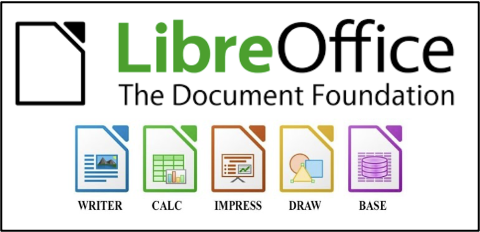
This is a free downloadable office programme for Windows and AppleMac, which is very similar to Microsoft Office and could be used as a replacement at no cost! It contains the following software:
- Writer for word processing
- Calc for spreadsheets
- Impress for presentation slideshows
Plus, other useful apps.
Three individual 2-hour sessions will cover Writer (Letter writing), Calc (Home budgets) and Impress (Birthday slideshow).
If you have used Microsoft Office you will find LibreOffice has very similar tools to create text documents, spreadsheets and slideshow presentations … and you can save to the Microsoft Office formats of: .docx .xlsx and .pptx.
Course Objectives:
- Writer: Using the workspace, insert and delete text, cut, copy and paste, fonts, page layout, paragraphs, indents and tabs, spell check, etc;
- Calc: Using the workspace, designing a spreadsheet, inserting rows and columns, entering titles, numbers and formulas, formatting the sheet, create a graph, etc.
- Impress – Using the workspace, working with slides and master slides, adding text and graphics, formatting text; using slide sorter; adding video clips and animations, etc.